How To Type Mt4 Login and Password in Mt4 Software
The Mt4 can be downloaded From the Link Follows. DOWNLOAD MT4
Once the Mt4 is Downloaded and Installed on your Desktop/ Laptop, Now you can Login the mt4 and access the chart for MCX, NSE or Forex. If you don’t Know of How to LOGIN Mt4 in Desktop/ Laptop Kindly follow the Steps Below.
You should have an Mt4 Login ID and Password to View a Chart. If you have the Id and Password Kindly follow the steps below to Login.
Step 1 :
Open an Mt4 that Installed On your Desktop / Laptop.
Go to and Click the navigator. Shortcut (Ctrl+N).

Step 2 :
Right Click on Accounts, and Choose Open an Account.

Step 3 :
You can See the Trading Servers That are Available. Scroll Downside to Type a server name that we need to Login. Example: Exness-Real32.
Now Press Scan.
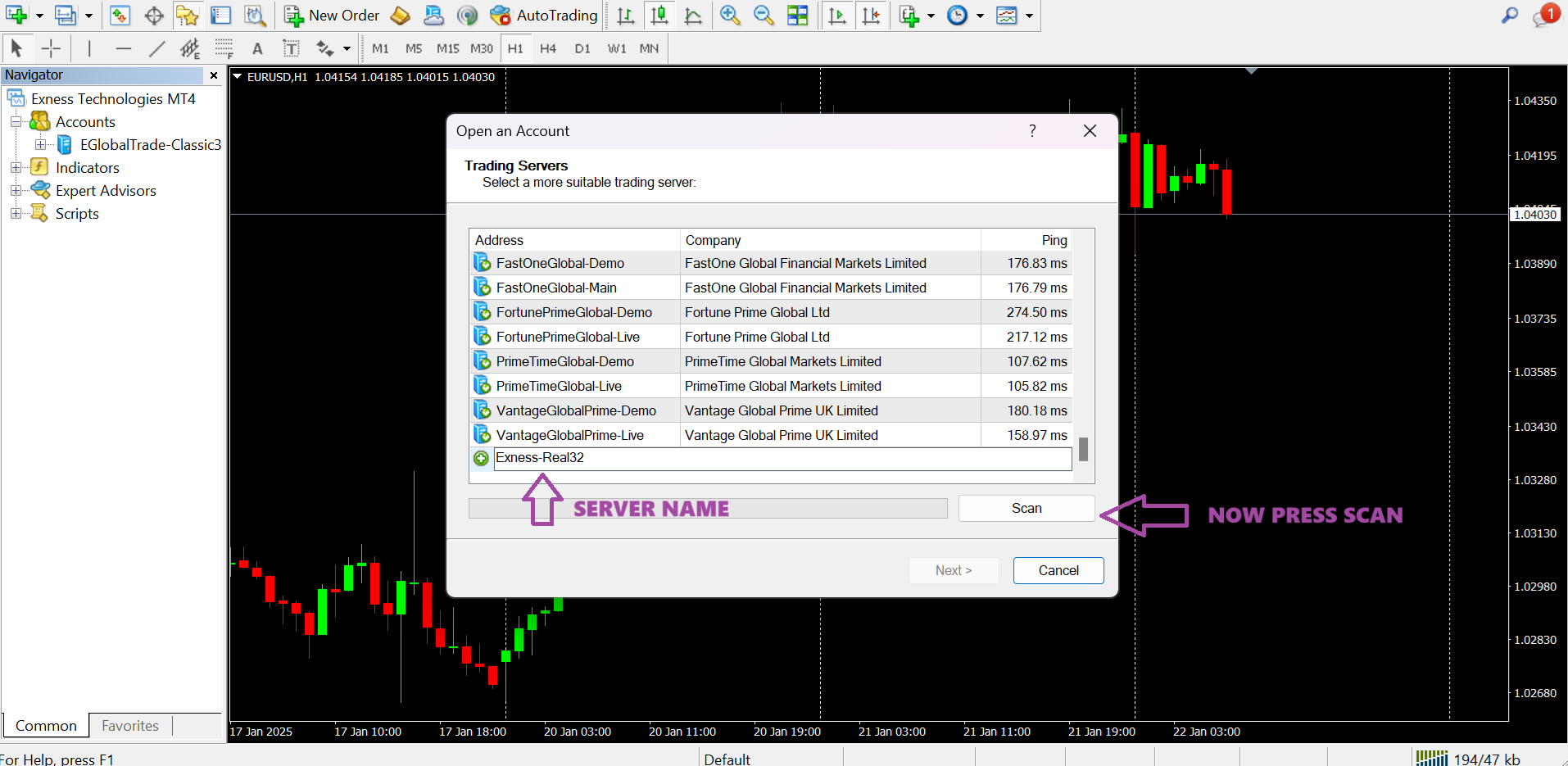
Step 4 :
Now we can see the Server in the LIST: Exness-Real32 with Green tick. Choose the Server and Click Next.
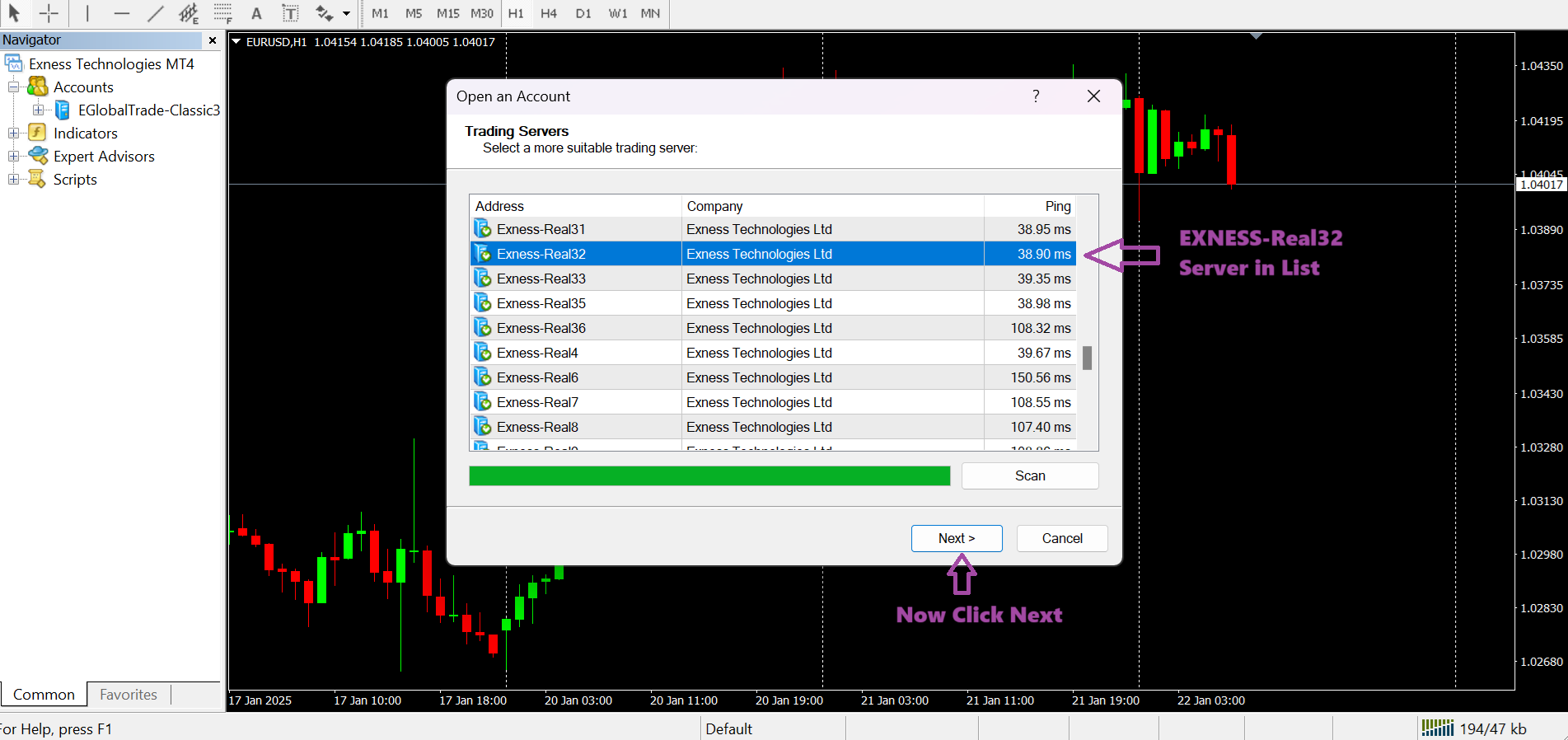
Step 5 :
Once you click the NEXT, the Login Screen will appear. Now Choose Existing Trade Account. And now you Type the Mt4 Login ID and Password, To Finish the Login Click FINISH.
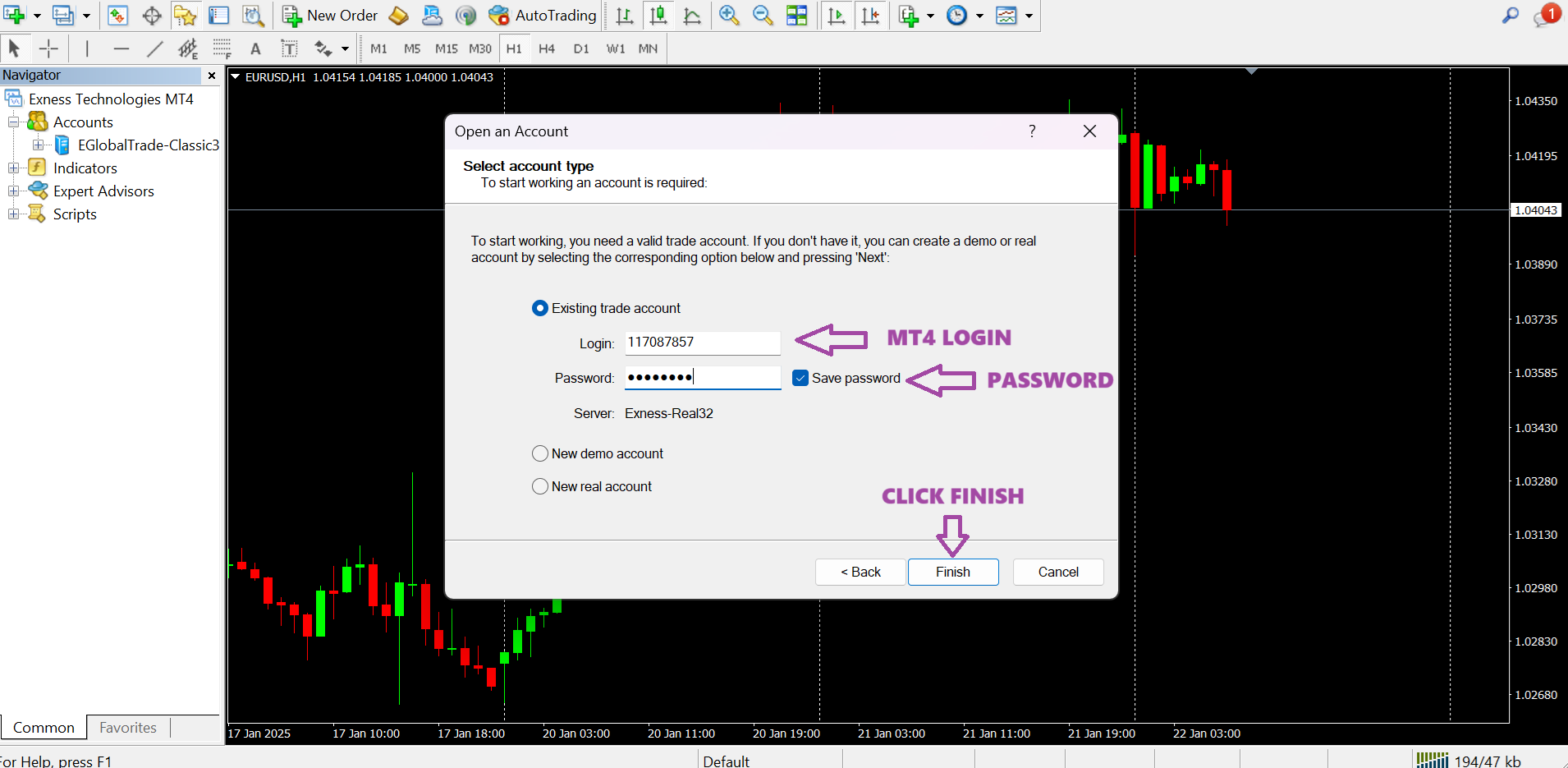
Now You are Done Installing the Mt4 on Your Desktop / laptop.